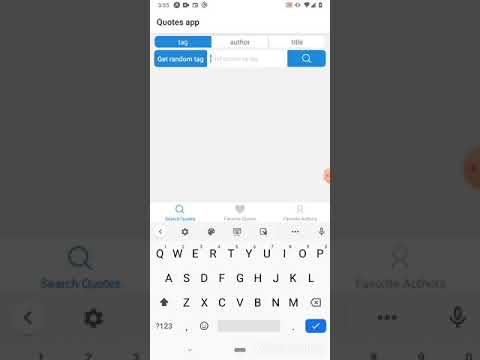Creating a React Native app over a weekend
May 17, 2020
Since one of my guiding principles is to create more than I consume, and I’ve been reading on my phone, I figured why not create a mobile app to direct my reading? Specifically I wanted a quotes app to save interesting quotes by interesting people. As for skill level, I’ve dipped my toes in React Native (a framework for developing native apps) a few weeks before, and have 5+ years of React and JavaScript experience. Here’s how I, a React Native newbie, designed and created a React Native app over one weekend.
Video walkthrough of the Quotes App
1. Be clear about what the app does
For research I looked on Google Play to find quote-saving apps, and found them ad-filled and/or sharing-oriented. Instead I wanted a simple, ad-free interface to save interesting quotes by insteresting people. On Friday post dinner I sketched the app’s UI on a paper notebook, and the sketches set the tone for the development on Saturday.
2. Keep the UI simple
I used react-native-elements for the UI, including a ListView and ButtonGroup. For navigation I used react-navigation’s bottom tabs because tabs are faster to access than the collapsible sidebar.
3. Reuse code
To get quotes I used this Heroku app derived from Goodreads. For data storage I used AsyncStorage, which stores data on the phone. AsyncStorage has a 6MB limit and it’s not a deal-breaker since I’m prototyping and storing short strings. I could have gone with Firebase or another database, but given the tight deadline, I reused the AsyncStorage save/delete code, mostly from this repo.
4. Some UI decisions are made midway
Midway through Saturday I thought about and added a link to the authors’ Wikipedia page, since the URL structure is predictable for most English authors. This makes the authors’ backgrounds easy to access. Additionally I noticed how taxing it is for the user to come up with a new search for quotes. So I added the search by random tag feature. The random tag is one of 100 possible values. Randomization lowers the barriers to discover more interesting quotes.
5. Track to dos to work briskly
I jot down development tasks in the readme.md so I can pick up where I left off. Also typing out the tasks clarifies the steps for progress.
That’s a wrap!
It was a productive weekend, with enough time leftover to take a video and write up this blog post. The source code is here. It still has some to dos, so I can pick it up during the week, or another weekend :)